20分钟CSS快速入门教程
2022-12-01 19:36:00
0x01 CSS 语法 (结构、类型)
CSS 结构
- 选择器 (Selector) 是用于选择 html 元素的, 选择器有很多种
- 由一个开始大括号 (Open Curly Brace)
{开始 - 使用
属性:属性值(Property:Value) 来声明 (Declaration) 属性的属性值- 声明可以有多个声明, 多个声明使用分号
;分隔
- 声明可以有多个声明, 多个声明使用分号
- 最后使用结束大括号
}来结束 css 的定义 - 由选择器、开始大括号、声明内容、结束大括号构成了 css 规则
1 | h1{ |
CSS 样式类型
- 内敛样式 (Inline Style)
- 直接在 HTML 元素的内部定义
style属性, 直接使用style=属性:属性值来定义, 此时没有选择器, 内联样式仅对当前 HTML 元素生效
- 直接在 HTML 元素的内部定义
- 样式 (Internal Style)
- 在 HTML 文件内使用
<style></style>标签来定义样式, 内部可以有一个或多个规则, 内部样式仅对当前 HTML 文件生效
- 在 HTML 文件内使用
- 外部样式 (External Style)
- 通过把
<link>标签放在<head></head>标签内, 通过指定<link>标签的href属性, 并指定rel属性为stylesheet来指定外部 css 文件路径, 从而引入外部样式表, 引入的样式也仅对当前 HTML 生效, 外部样式表是我们使用最多, 可以被其他 HTML 文件引入
- 通过把
1 | # style.css |
1 | # index.html |
0x02 选择器 (Selector)
常见基础选择器
- 类型选择器、类选择器、id 选择器和属性选择器都用于选择 HTML 元素
- 类型选择器
- 用于选择页面上所有该类型的的元素, 直接选择 HTML 元素
- 类选择器
- 使用
.类名来定义, 在 HTML 元素内指定class=类名就可以应用类选择器
- 使用
- id 选择器
- 使用
#id名称来定义 id 选择器, 在 HTML 元素内指定id=id名称就可以应用 id 选择器
- 使用
- 属性选择器
- 使用
HTML标签[属性名]来定义属性选择器, 在标签内包含指定属性名称的元素, 都会应用属性选择器 - 也可以使用
HTML标签[属性名="属性内容"]来定义属性选择器
- 使用
1 | <style> |

组合使用选择器
- 通用选择器
- 使用
*定义通用选择器, 会指定页面内所有 HTML 元素
- 使用
- 组合选择器
- 选择器可以组合使用, 同时满足所有条件时, 选择器将会作用于对应的元素
- 选择器也可以使用逗号
,分隔, 同时指定指定多个选择器
1 | <style> |
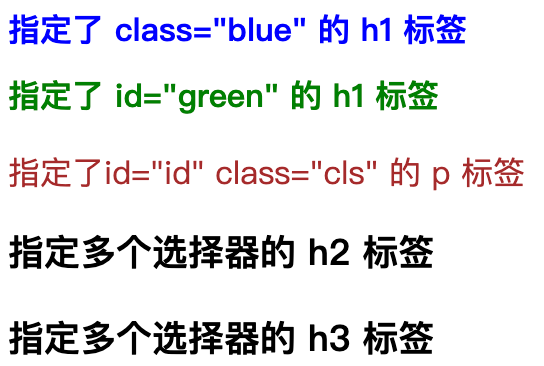
父级子级选择器
- 使用
父级元素 子级元素{}定义父级子级选择器, 只有在父级元素下的子级元素受样式表的影响
1 | <style> |
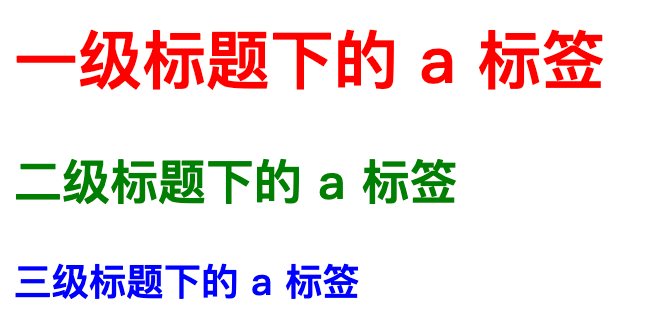
0x03 选择器优先级 (Priority)
- 相同的规则按照加载顺序, 写在代码后面的优先级更高
- 继承下来的样式优先级永远低于直接指定的样式
- 内联样式优先级最高,
!important是个意外 - ID 选择器 (ID Selector) > 类选择器 (Class Selector) > 类型选择器 (Type Selector)
- 内部样式和外部样式的优先级没有区别, 主要在于在代码中的位置
1 | <style> |
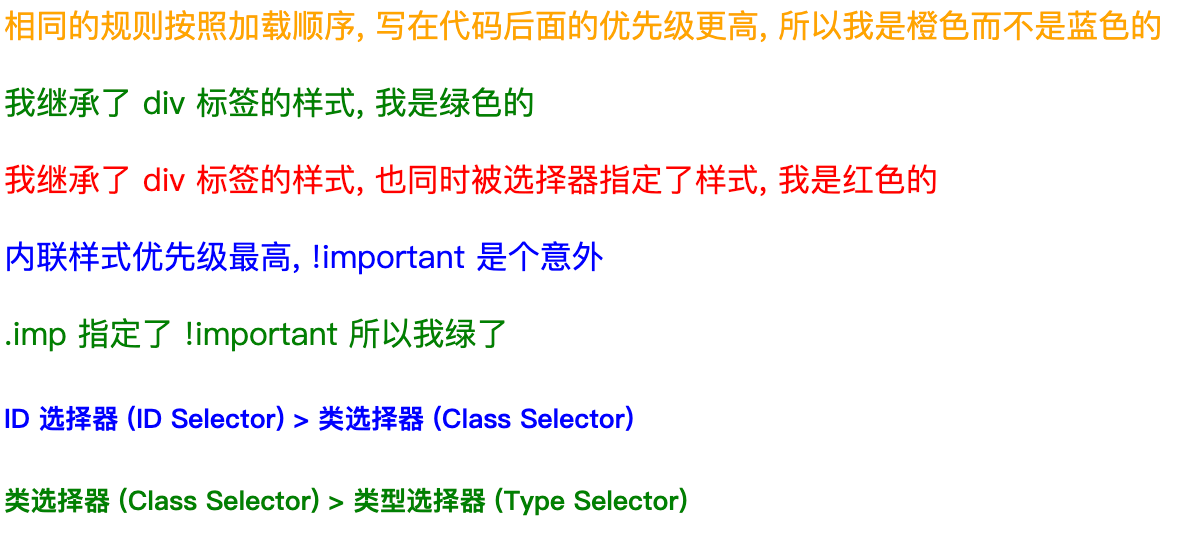
0x04 盒子模型 (Box Model)
- 盒子模型 (Box Model) 由四部分组成, CSS 中一切皆为盒子
- 在外部的叫外边距 (margin)
- 向内一层的叫填充 (padding)
- 分开外边距和填充的叫做边框 (Border)
- 最中间包裹的是内容 (Content)

1 | <style> |
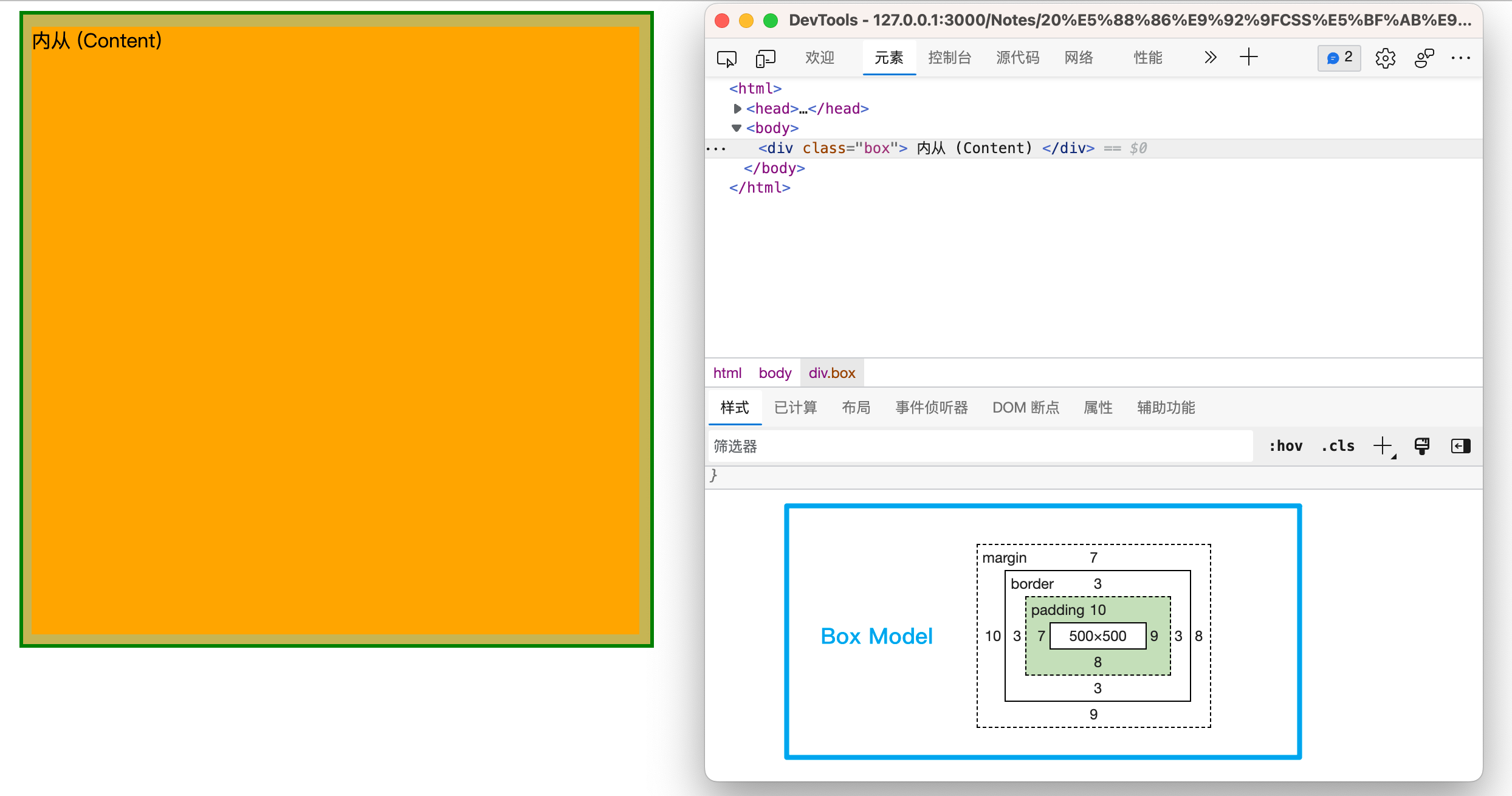
Reference: